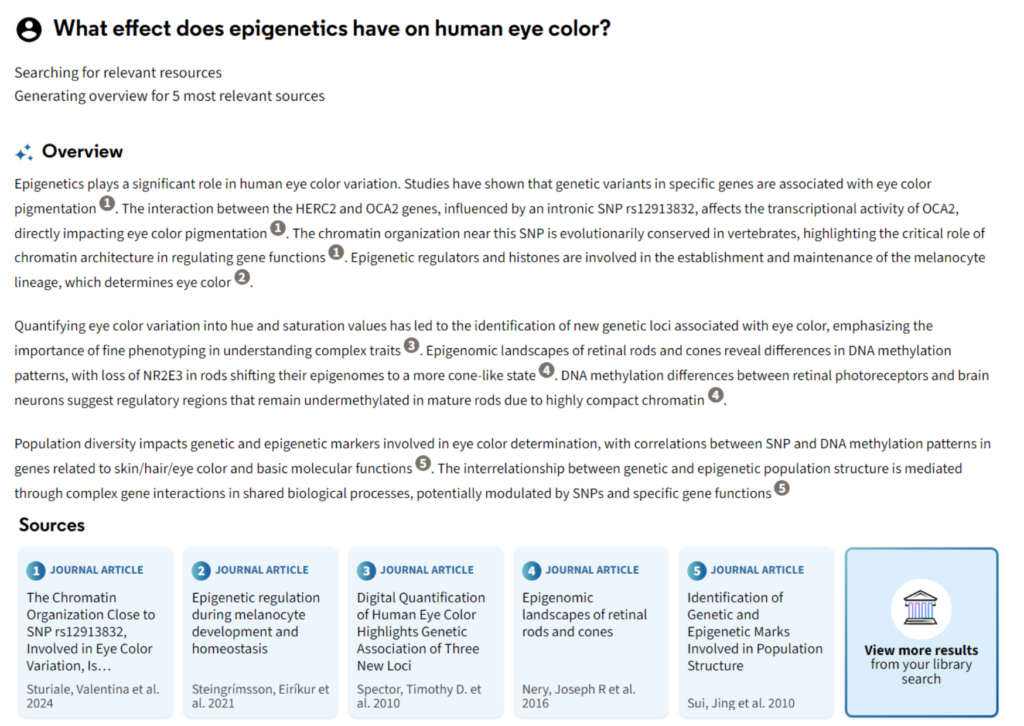LSMU eLibrary has been enhanced with an artificial intelligence tool – Research Assistant
2024-09-23
< Back 
From now on, you can use the Research Assistant in the eLibrary, which will help you understand topics, their context, and published resources.
This tool allows you to explore academic content by asking questions. The tool searches through our library’s electronic resources and finds five documents that may help answer your question. It then extracts the most relevant information from the description/abstracts of each source to generate the answer. Below the answer, you’ll see the sources used to generate it along with in-line citations that let you clearly see which source was used to generate each part in the answer.
How to use it?
- Click here or go to eLibrary and click the “Research Assistant” button in the menu bar at the top of the page.
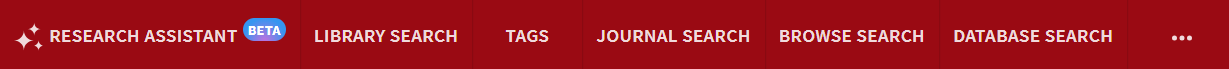
- Enter your question in the search bar.
- The Research Assistant will generate an answer extracted from five sources.